How to create Windows Bootable USB in Ubuntu – WinUSB
WinUSB is a simple tool that enables you to create Windows Bootable USB in Ubuntu, your own USB stick windows installer from an ISO image or a real DVD. This package contains two programs:
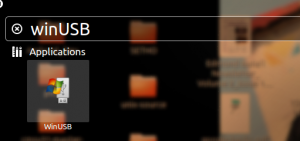
WinUSB-gui: a graphical interface which is very easy to use
winusb: the command line tool
Currently there is no version for Ubuntu 14.04 in Ubuntu Repository. To successfully install Winusb on Ubuntu 14.04, you need to install the Saucy version and run the dependencies fix switch to fix the dependencies.